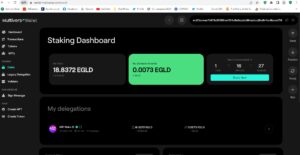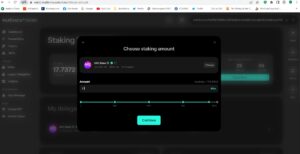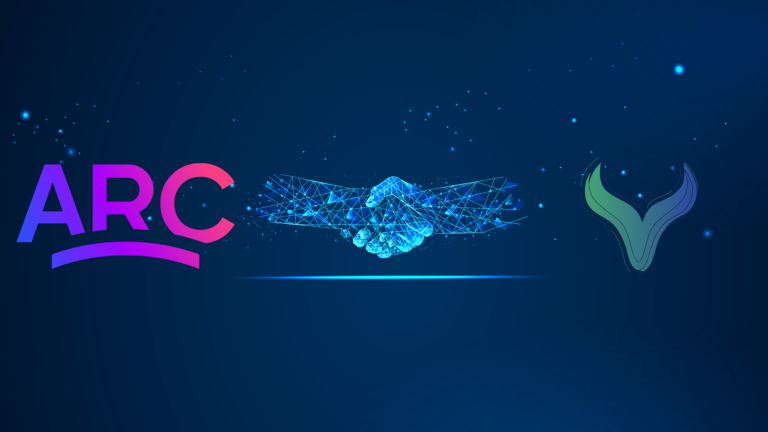1. Visit the official MultiversX Web Wallet website and click on “I already have a wallet”:
https://wallet.multiversx.com

2. Log in here with the Keystore file & Password of your MultiversX Web Wallet:

3. Look for the “Stake” option placed on the left menu bar and access it:

4. Inspect the “Staking Dashboard” and click on the “Stake Now” blue button, placed up, right:
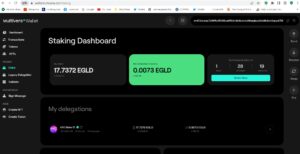
5. Choose ARC Stake as your staking provider, then click on the “Continue” button:
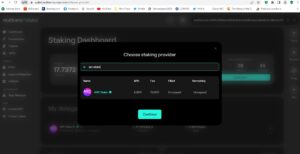
6. Fill in the field with the amount of eGLD you intend to delegate, then “Continue”:
7. Analyse the details of your request (Receiver, Amount, Fee, Data), then “Confirm”, if you agree:
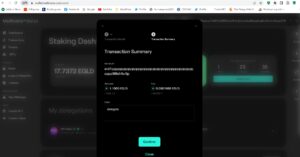
8. You will view in real time how your staking transaction is processed:
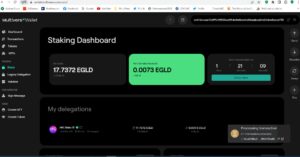
9. On the “Staking Dashboard” will now appear the detailed situation of your delegations: