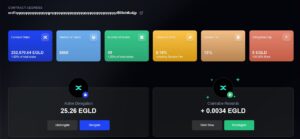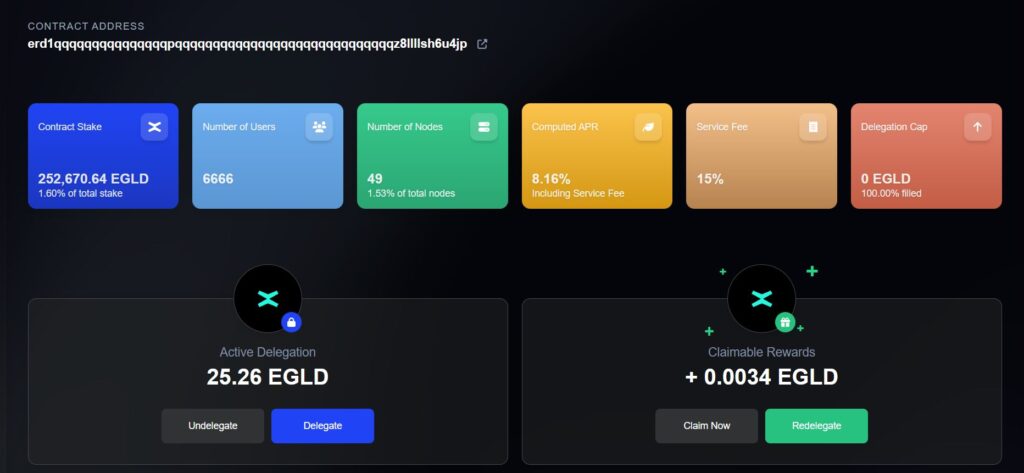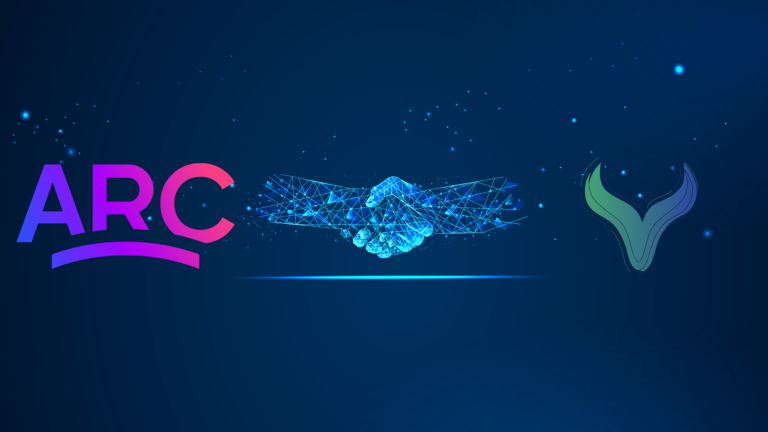1. Access https://delegate.arcstake.com, then click on the desired login method:

2. You can log in by using the Keystore File and the corresponding password for the MultiversX Web Wallet:

3. Welcome to Delegation Manager dashboard! You are now able to visualize the amount of $EGLD which you deposited in your Active Delegation and your Claimable Rewards:

4. Now access the “Delegate” button, write down the amount of $EGLD you want to delegate, then click on “Submit”:

5. Re-enter your password in order to confirm your transaction and click on the “Access Wallet” button:

6. Review and confirm your request! At this stage, you are able to visualize the amount of the $EGLD you delegated:

7. A track of your transaction will appear:
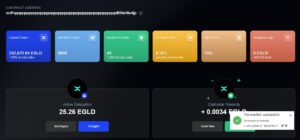
8. Navigate again on the “Delegation Manager” dashboard and check the updated status of your account: